Bitcoin For Dummies® by Peter Kent & Tyler Bain
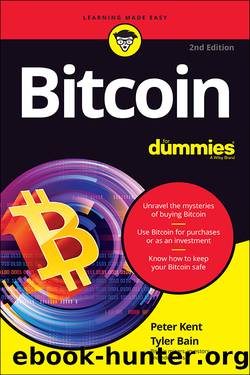
Author:Peter Kent & Tyler Bain [Kent, Peter & Bain, Tyler]
Language: eng
Format: epub
Published: 2022-03-04T00:00:00+00:00
Protecting passwords with password programs
Everybody these days should be using password-management software. Itâs just not possible, in the modern world, to remember all the passwords you need, unless you re-use passwords between systems and use simple passwords, both of which you should not be doing!
We know what a lot of you are doing, of course. Youâre writing your passwords down on paper, sometimes leaving the paper right next to your computer as an invitation to anyone who breaks in, or to a tech-savvy house cleaner â an invitation to, um, take you to the cleaners!
The more sophisticated among you are typing the passwords into a word-processing document or spreadsheet â probably named something like passwords.docx â and saving the file on your computerâs hard drive, very thoughtfully providing the guy who steals your computer with the software preinstalled and the appropriate access passwords all in one place!
When your house burns down, you lose the passwords you wrote on paper. Or when your computer hard drive dies, you lose the passwords in the Word file. Thereâs a better way! Use a password-management program, which stores your passwords â along with login URLs and IDs, various notes, and perhaps things like credit-card numbers and PINs, passport and drivers-license numbers, and so on â in encrypted files. You can log into the program to access your passwords, but without the master password, the data is not accessible. Itâs stored in a scrambled format that cannot be cracked, even by the FBI, CIA, or KGB (okay, FSB now, but that doesnât trip off the tongue like KGB). Sure, you can encrypt word-processing and spreadsheet files, too, but donât think thatâs safe; in most cases, these systemsâ form of encryption is very weak and easily cracked.
Password-management programs allow you to store hundreds â thousands even â of complex passwords, without you needing to remember any of them. All you need to remember is the master password that lets you get into the program.
Lots of these programs are available: Dashlane, Roboform, LastPass, TrueKey, NordPass, and many others. Pick something that is well known and widely recommended. Check a few comparative reviews. Youâll find these programs have a lot of nifty features that make life so much easier for the password-laden citizens of the modern world. One of the most important is centralized backup: You can get to your passwords on your smartphone or laptop, but also through a web browser. The data is synchronized across devices and also stored â in an encrypted format â on the program publisherâs servers. So if your house burns down and you lose all your devices, you havenât lost your passwords.
And those complicated passwords? They look this one:
woVib%8fQa67#EL8jQ5YgVq4n^9$rk
Download
This site does not store any files on its server. We only index and link to content provided by other sites. Please contact the content providers to delete copyright contents if any and email us, we'll remove relevant links or contents immediately.
Rich Dad Poor Dad by Robert T. Kiyosaki(6524)
Pioneering Portfolio Management by David F. Swensen(6263)
How To Win Friends and Influence People by Dale Carnegie(4475)
The Money Culture by Michael Lewis(4144)
The Dhandho Investor by Mohnish Pabrai(3729)
The Wisdom of Finance by Mihir Desai(3701)
Liar's Poker by Michael Lewis(3419)
Fooled by Randomness: The Hidden Role of Chance in Life and in the Markets by Nassim Nicholas Taleb(3083)
The ONE Thing by Gary Keller(3037)
The Intelligent Investor by Benjamin Graham Jason Zweig(3019)
Mastering Bitcoin: Programming the Open Blockchain by Andreas M. Antonopoulos(3016)
Rich Dad Poor Dad: What The Rich Teach Their Kids About Money - That The Poor And Middle Class Do Not! by Robert T. Kiyosaki(2930)
Investing For Dummies by Eric Tyson(2925)
How to Day Trade for a Living: Tools, Tactics, Money Management, Discipline and Trading Psychology by Andrew Aziz(2925)
How to Win Friends and Influence People by Dale Carnegie(2885)
The Psychology of Money by Morgan Housel(2826)
Market Wizards by Jack D. Schwager(2677)
Zero Hour by Harry S. Dent Jr. & Andrew Pancholi(2632)
How to Pay Zero Taxes, 2018 by Jeff A. Schnepper(2624)
